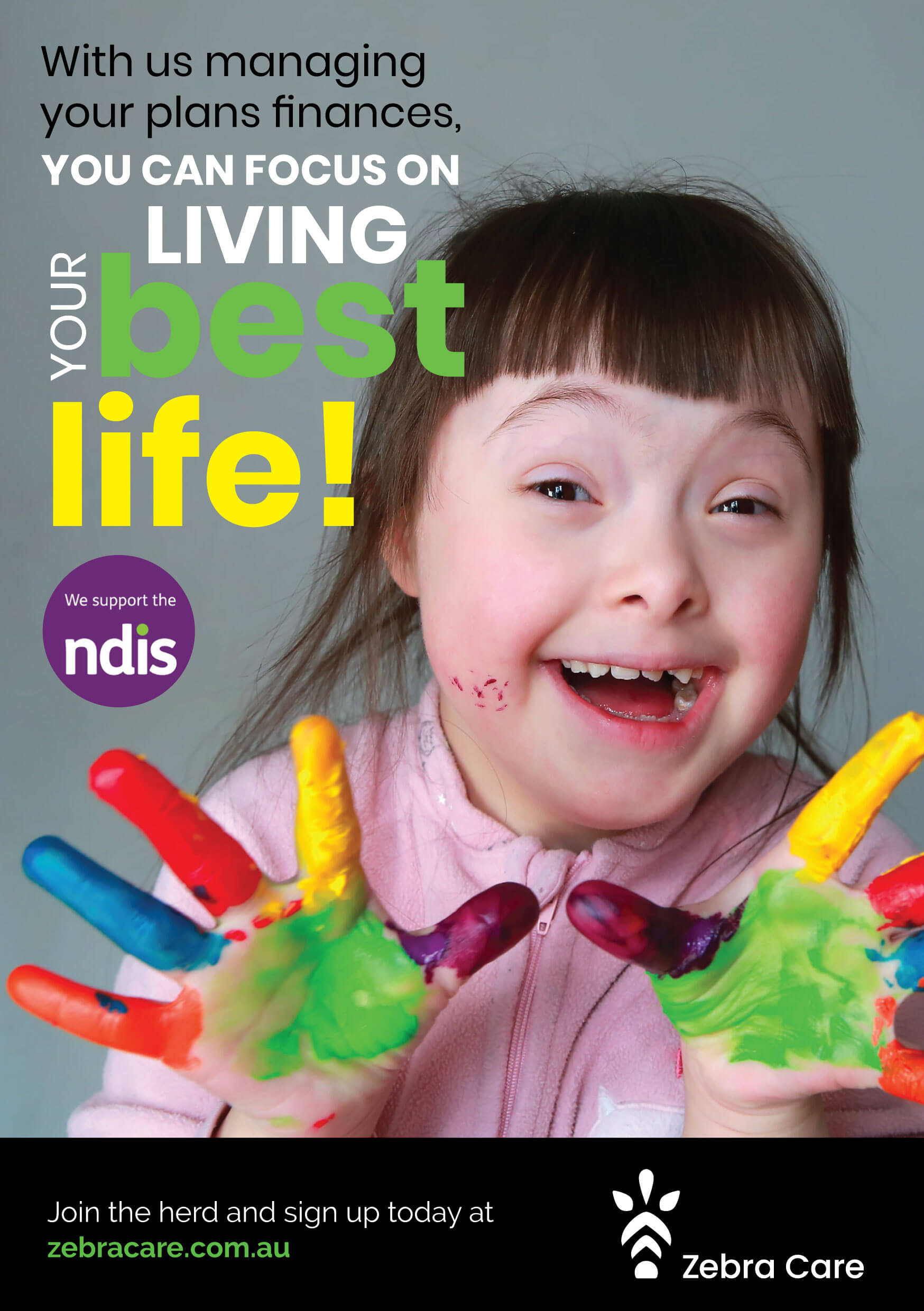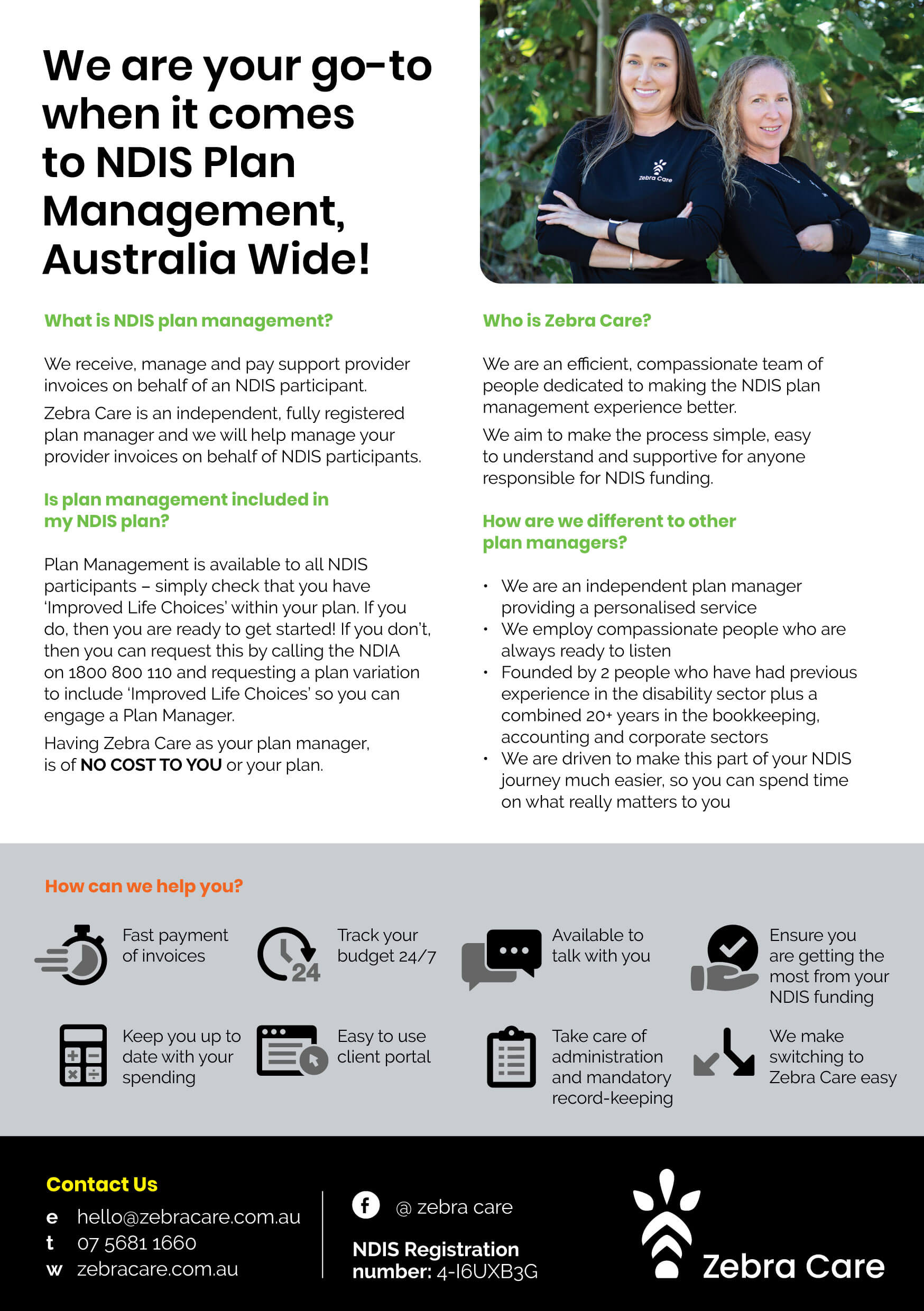Helpful Resources
NO COST TO YOU
How to add Plan Management to your existing plan
If you have a plan that DOES include Choice and Control, then you are able to sign up today!
If you have an existing NDIS plan that DOES NOT include Choice and Control and you wish to add Plan Management, then you may want to follow the below steps.
- Give the NDIA a call on 1800 800 110, and request a plan variation to include Plan Management
- You can fill in the NDIS Change of Details and Change of Situation Form (PDF or Word Doc), located using the below:
 Download
Download - Contact your Local Area Coordinator (LAC) / NDIA representative and request Plan Management
How to download your NDIS Plan
Follow the steps below to download your NDIS Plan through the MyGov Portal.
- An NDIS Plan can be found through the MyGov website: https://login.my.gov.au/las/mygov-login?execution=e1s1
- Log into the MyGov website and select National Disability Insurance Scheme, selected from the Your Services button.
- If you are the Participant, select Myself from the drop down menu, located at the top right of the page. OR if you are the Nominee, select the NDIS Participant’s name from the drop down menu.
- If you are the Participant, click on My Plan. OR if you are the Nominee, you will see the Participant’s name in the box instead.
- Following on the next page will have a box called View My Plan for Participants. OR View Tom’s Plan for Nominees. Click on that box.
- You will be on the View My Plan page, and this is where you need to make sure you are viewing the right Plan. Use the dropdown menu if you have more than one Plan, and select the correct one.
- When the Plan is loaded, click the top right button called Print this Plan to PDF and your Plan will open automatically in a new window. From there you can either download, save or print your Plan.
Will NDIS fund it?
To find out if NDIS is likely to fund a service or item, please check the following link:
Checklist: What can you spend your funding on?
NDIS Participant Booklets
Payment to your Providers
Please forward your service provider invoices to us at invoices@zebracare.com.au. Zebra Care will claim from the NDIA portal for funding up to the amounts specified in the support category and budget approved in your NDIS Plan.
Your service providers invoices must meet the guidelines of the Australian Taxation Office (ATO) and the NDIS. Here is a checklist below:
- Company name
- Australian Business Number (ABN)
- Contact details (including email, phone number and address)
- Service date
- Descriptions
- NDIS line item(s) / hours / quantity and rate
- Total amount (net GST (where applicable) and gross amount)
Plan Management Cancellation Letter
Fill out this form to send to your current Plan Manager to cancel your Plan Management Services.
NDIS PACE system for Plan Management
New to the NDIS PACE system and not sure where to start? We’ve got you covered.
First you need to endorse any plan manager you want to work with. This means you have to call the NDIS on 1800 800 110, to tell them who your new plan manager is. You can also do this with your Local Area Coordinator (LAC). Below is a script you can refer to, that will assist you in endorsing Zebra Care as your plan manager.